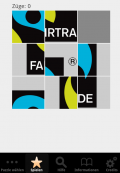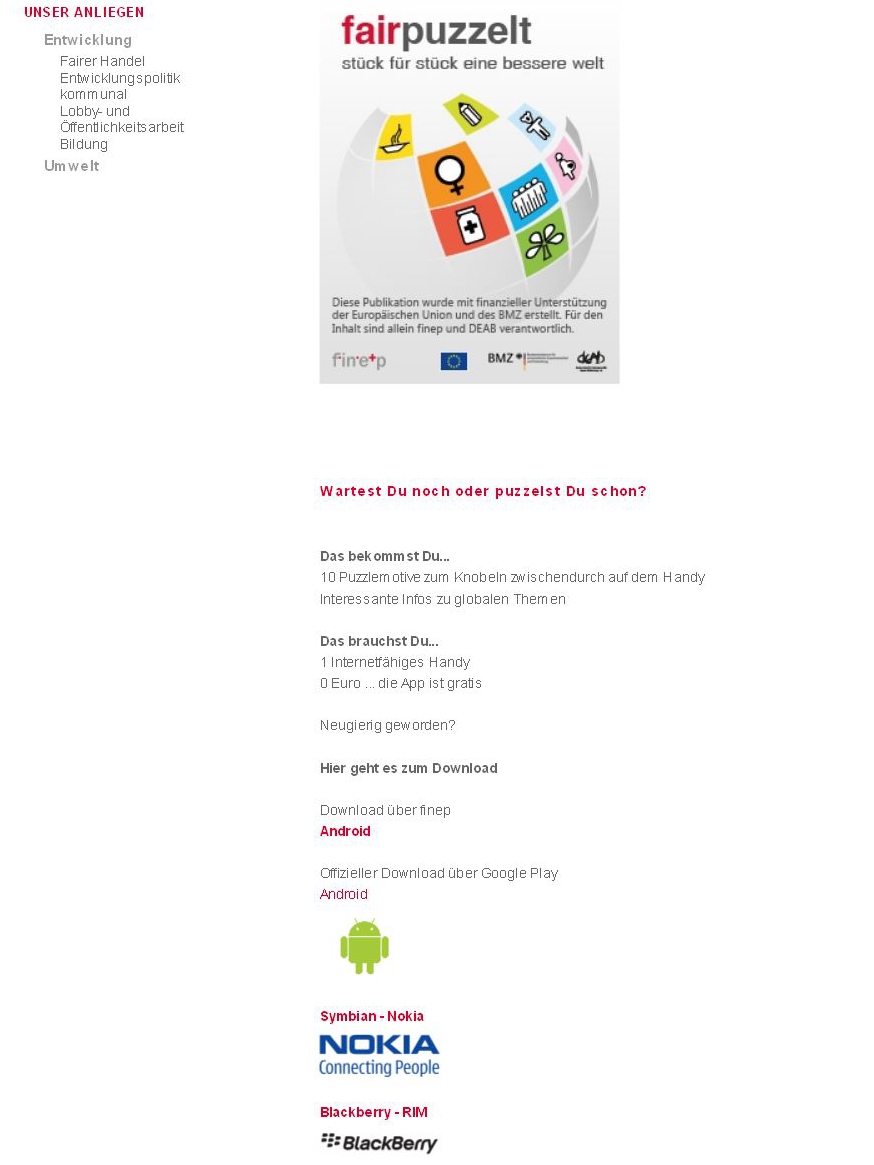Smartphone App
or
How to get development education on smartphones?
Cake base
1st Step – Getting an idea for an app
In the first step answers need to be found to two main questions:
What topic do we want to promote?
What will be the specific function of the app? (Will it be a game? What game? A video player? What content for ?)
When thinking about an app some basic criteria may help as orientation. Success of any app is increased if it:
- is easy to understand in handling
- (if it is a game) is not too easy and not too difficult
- is usable “in small breaks” for a minute or two
- has added information to it that the user did not know about before
It helps a lot to also look at other existing apps and think of how they can be related to development topics. An overview is to be found in the stores of Android, Apple and Windows
In our case we decide for a puzzle game that deals with all 8 MDGs and 3 additional topics of sustainable lifestyle.
2nd step Hiring a programmer
For hiring a programmer there are several options. Professional companies can be found on the internet. For getting into contact with students it can help to leave a message on a black board of a university.
In our case we chose to work with a talented student of informatics.
In the briefings with the programmer you will see that your idea of an app will still change because some of the things that you want are technically maybe not possible or the programmer will give additional input to what is possible that you may not have thought about.
In our case we added an additional feature that is a help section. Thereby the user is introduced into the functions.
Also it is important to think about on which kind of smartphones the app will/should be used. The programs that are used to elaborate an app for i phones are completely different from those that you use to elaborate an app for Android or windows phones. If you want to provide the app for all sorts of smartphones this will mean double working for programmer because he will have to start all over again for another kind of smartphone.
To decide which types of smartphones to address it might help to know that some smartphone types are more widspread than others. “Android” smartphones, “Nokia” and “i-phones” are most widespread. Windows smartphones and Blackberry smartphones are less widespread.
For the puzzle app in this recipe we decided to provide it for Android, Nokia and Blackberrys to cover a broad range of users. Blackberrys we chose because these are very often used by business people like the Young Modern Performers are.
3rd step Elaborating the contents
This step only makes sense to begin with after the technical questions are clarified with the programmer.
Only then we know what exactly can be displayed at what time and in which size on the screen. What kind of contents you choose is up to you. However we recommend not to overload the app with too much text. A smartphone is in regard to size – a phone, which leaves rather few space for long texts.
In our case we decided to go with a combination of graphics and a little text. We chose 11 motives in total. Each motive (level) was about 1 development topic.
In total 11 different pictures are available in the puzzle app. 8 of them show the MDGs and 3 additionally are dedicated to what everyone can do to make a difference. So these 3 are about important topics for Young Modern Performers on lifestyle change- to sustainable mobility, to fair trade and to ethically and environmentally responsible usage of IT gadgets.
Logic of the game:
At the beginning the user sees a picture that is divided in 9 parts (3x3). But the parts are in wrong position so the picture is completely mixed up.
The task is now to puzzle these 9 parts of the picture to their right position. But because only one position is free at a time it is a task of strategy and logic.
Once all pieces are together at their right position and the picture is completed a pop up window appears and shows some information on sustainable lifestyle and MDGs is displayed.
Example
Level 9 Fair trade
Translation in English:
Piece by piece a better world
For example: Fair trade shopping
Fair trade provides many products ranging from Coffee and sweets, textiles up to handcraft art and many more.
The Fairtrade label
Guarantees fair traded products with an additional surplus for producers in so called developing countries – without exploitation of labour force and for a long-term perspective on development
Get more information about fair trade on our Facebook page Lifestyle for a better world
Here you can find the translation of the other motives
4th step- Test run
After all the contents are elaborated the programmer of the app will include it in the program. By the time that the app programming itself has been done a test run should be made in order to see if everything is working the way it should and what needs to changed.
Testing the functions can be done by us. But a pre test with some people from outside, ideally members of our target group is a great chance to see how the app is perceived.
In our case we did a pre test with 5 persons that played our puzzle game. It turned out, that they wanted the size of the texts bigger. Also we had in the original version of the game some expressions that we thought were common language but it turned out that it was “development NGO slang” that most people from outside did not understand. For example we erased a word like “stakeholders” from the texts as none of our testers understood what this means.
5th step Providing download options
With intergrating the changes from the test run the app is ready. From the designer we get the files of the app. These files we need to provide as a download for the Young Modern Performers. So we need to put the files online so that people can visit the web page and press a download button. After having it downloaded to their smartphone people can then install the app in the same way that a program on a computer is installed. In general there are two options on how to provide a download:
- We can create a download page on a section of our own homepage
- We can upload the app to a marketplace or app store. These are the official portals Link to downloading apps to smartphones.
For the puzzle app that is described here we decided to go with both options to have maximum outreach to our target group.